Technology has brought many wonderful things to our fingertips. However, an undue side effect of all this technology and constant connectivity is a condition a very large percentage of people suffer from known as “tech neck.” In this day and age, so many suffer unnecessary neck pain and headaches due to poor posture when using a computer, tablet or smartphone.
If you find yourself rubbing your neck, dealing with headaches or feel frequent tension around your neck and shoulders throughout the workday, your technology-using habits are likely a contributing factor. There are several muscles around the back of your head and neck down to the shoulders — some are bigger and some smaller — but any number of these can cause intense pain.
When we tilt our head forward, for example when using a smartphone, the amount of pressure on these muscles multiplies tremendously. When you sit up straight, the weight of your head is 10-12 pounds. When you slouch and your head drops forward, the weight of your head can feel more like as much as 50-60 pounds to your neck muscles, depending upon how far forward you slouch. Imagine your muscles supporting as much as five times more weight for several hours each day, and it’s not hard to understand why they’re hurting!
If you’re suffering from tech neck, the good news is that it’s often reversible and very treatable. Here are five strengthening and stretching exercises you can perform to combat this condition:

Chin Retraction
You might often find yourself sitting slouched forward with your head well in front of your shoulders. This is the starting position for retracting your head.

Pull your chin straight backward while looking directly forward. You should feel a “double-chin” forming under your jaw. Repeat 10 times forward/backward once every hour or two while working.

This can be performed while sitting at your work space and should be performed daily when working.
Trap Stretch
Everybody who works on a computer will develop tension in the upper trapezius muscles. This easy stretch can be performed at your desk any time, and you only need 20-30 seconds to help release tension on one side of your neck. If you want to stretch the right side, place your right hand on your waist or lower back, tilt your head to the left while looking back to the right. Place you left hand on top of your head and gently pull toward the left until you feel a comfortable stretch. You can hold as much as 20-60 seconds and repeat for the other side.
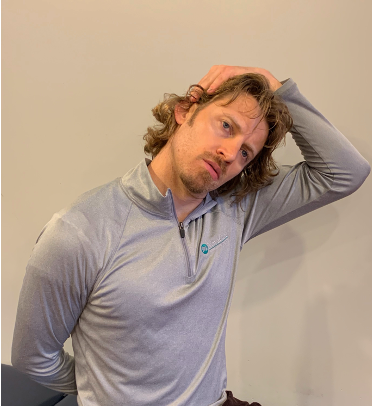
This can be performed while sitting at your work space and should be performed daily when working.
Thoracic Extension
Lean forward in your chair as if you’re smashing a pillow between your belly and thighs. Place your hands with fingers crossed behind your head.

Now reach your elbows toward the ceiling while you make sure to keep your belly close to your thighs, causing only your upper back to straighten. This reverses the forward bend and slouchy posture so many assume throughout the workday.

This can be performed while sitting at your work space and should be performed daily when working.
Prone Retraction
Lie face down on the floor with your arms at your side, hands near the hips.

Keep your neck straight (do not look upward) and simultaneously lift your chin, arms, and knees off the ground. Hold the position for 2-3 seconds and release to the floor. Repeat 10 times, 3 sets of 10 repetitions is best.

This exercise should be performed 2-3 days each week to promote strengthening of the muscles across the back of your neck, shoulders, and torso.
Prone Scaption
Lie face down on the floor with your arms reaching upward and slightly outward from your head.

Keep your neck straight and simultaneously lift your chin, arms, and knees off the ground. Hold the position for 2-3 seconds and release to the floor. Repeat 10 times, 3 sets of 10 repetitions is best.

This exercise emphasizes the lower trapezius muscle between your shoulder blades due to the overhead arm position.
This exercise should be performed 2-3 days each week to promote strengthening of the muscles across the back of your neck, shoulders, and torso.
BONUS info nugget: Sit up straight! It’s not that complicated but often forgotten that we need to maintain good posture when working on our computers or viewing our phones/tablets. Be sure your computer screen is elevated, at eye level is ideal. If you’re working on a laptop, this is less than ideal, but do your best to comfortably elevate the computer and you’ll have to direct your gaze downward while you keep an upright posture. If you’re on a phone/tablet, you’ll simply need to make a better effort to hold the device higher in front of your face.

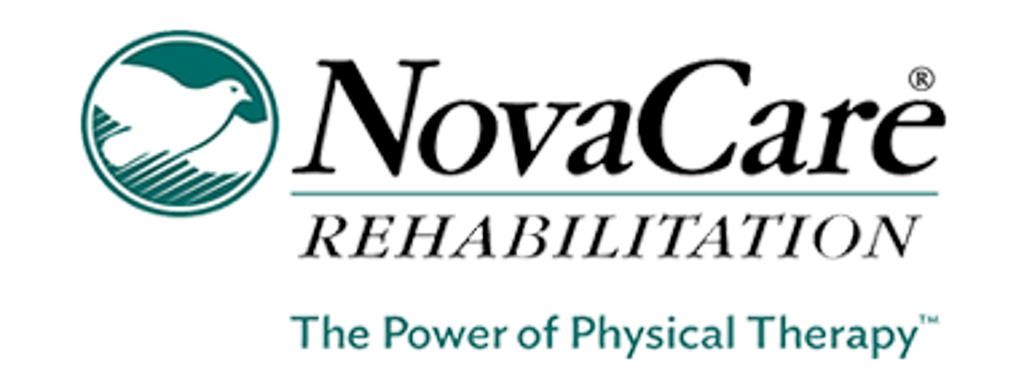
Post written by FFC Contributor and NovaCare West Loop Clinical Manager Joe Zucco.

Joe Zucco graduated from the University of Missouri with a Master of Physical Therapy degree in 2002. He later completed a post-graduate residency program in physical therapy and earned his doctorate and fellowship credentials. He has lived and worked in Chicagoland since 2010 and has been clinic manager of the NovaCare West Loop location since 2016. He has undergone Graston training and also utilizes massage and release techniques. He is also experienced in Dry Needling which he also uses regularly in clinical treatments. Joe’s other manual therapy skills include joint mobilization and manipulation.